Multiple Languages
60+ languages in plenary sessions, 3 languages in parallel sessions
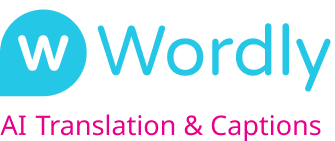
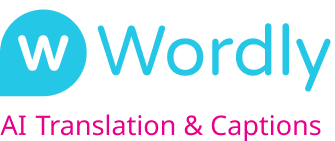
Real-time multilingual translation for the 3rd World Congress on Traditional, Complementary and Integrative Medicine
High-fidelity translation system trusted by international organizations including WHO, UN, and leading global conferences
60+ languages in plenary sessions, 3 languages in parallel sessions
Access from your smartphone, tablet, or computer
Listen with headphones or read captions on screen
Medical terminology optimized for healthcare professionals
At the beginning of each session, look for signs like this:
Scan for Real-Time Translation
Multiple Languages Available
Choose your language
Network Name: WCTCIM2025
Password: Will be provided at registration
High-speed internet connection available throughout the venue
The 3rd WCTCIM utilizes an advanced AI-powered translation platform that provides real-time interpretation services for international participants. This professional-grade system delivers high-fidelity translations with specialized accuracy for medical and healthcare terminology.
The translation technology employs advanced artificial intelligence algorithms trained on medical and scientific content, ensuring precise interpretation of technical discussions, research presentations, and clinical terminology specific to Traditional, Complementary and Integrative Medicine.
System capabilities include:
| Session Type | Available Languages | Access Method |
|---|---|---|
| Plenary Sessions (Main Auditorium - In Person) |
60+ Languages including: Portuguese, English, Spanish, French, German, Italian, Chinese, Japanese, Arabic, Hindi, Russian, and others | QR Code / URL in venue |
| Parallel Sessions (Breakout Rooms) |
3 Primary Languages: • Portuguese • English • Spanish |
QR Code / URL in each room |
| Online Access (Virtual Attendance) |
3 Primary Languages: • Portuguese • English • Spanish |
Native platform interpretation system with language selector |
Connect to the "WCTCIM2025" network using the password provided at registration. Mobile data can also be used.
Find the translation service signs with QR codes at the entrance of each session room.
Use your phone's camera to scan the QR code, or type the provided URL directly into your browser.
Choose from available languages based on session type.
Select audio translation (requires headphones), text captions, or both.
Translation starts automatically. Adjust settings as needed during the presentation.
This site uses cookies. Find out more about cookies and how you can refuse them.
